If you have an internet connection, you have a lot movie and tv shows options. You can just lay down on your couch and watch whatever you want. But what if you don’t? What if you have to go on a long plane ride? What if you’re going to the middle of nowhere and have no Wi-fi? No need to freak out, Netflix has got you covered. Netflix subscribers can now download movies or episodes to watch later when they do not have access to the internet.
To download movies or tv shows from Netflix you will need an iPhone, iPad or iPod running iOS 9.0, a phone or tablet running 4.4.2 or later or a tablet or computer running Windows 10 Version 1607 or later. Furthermore, you will need an internet connection and an active Netflix streaming account to make the downloads. Downloading movies and episodes is pretty easy on Netflix. You just have to look for the download icon (a downward arrow with a horizontal line beneath it).

The following instructions can be used for the latest versions of Netflix Apple iOS, Netflix Android, or Netflix Windows 10 app.
Step One: Go to Available for Download
Not every movie and tv show is available for download on Netflix. To see which ones you can download just click or tap on the menu button in the upper-left corner and click in “Available for Download”. If you are searching for a specific title, just select it and look for the download icon. Also beware that when a movie or tv show you have downloaded is no longer available on Netflix, the download will expire and you will not be able to play it.
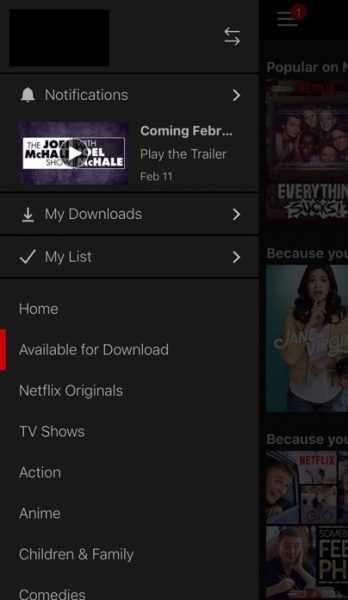
Step Two: Pick what you want to watch
Netflix has a wide variety of movies and tv shows, from refreshing comedies to powerful documentaries. The Cinemaholic can help you with discovering the best movies and tv shows available on this streaming platform! Just explore our site and our lists of best movies on Netflix or best tv shows on Netflix. For those interested in movies, here is a list of suggestions: 14 Best Disney Movies on Netflix, 12 Best French Movies on Netflix, 10 Best Spanish Movies on Netflix and 15 Best Family Movies on Netflix. For those who want to discover new tv shows, try these lists: 10 Best Korean Dramas on Netflix, 10 Best Medical Shows on Netflix and 14 Best Teen Shows on Netflix (all these lists were made according to the USA Netflix catalog).
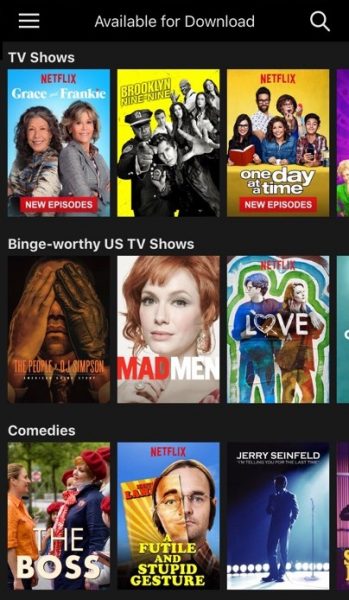
Step Three: Start downloading
To begin downloading a title, simply select the download icon as demonstrated in the image. However, be aware that you will need storage space for your downloaded titles! That space varies from title to title and it also depends on the quality of download. You can select your download quality in App Settings, in your menu. Under the Downloads heading, click on Video Quality and choose what you prefer. You can choose between Standard quality (which means slightly lower video quality that requires less storage space and takes less time to download) or Higher quality (which means up to 1080p depending on the title, requires more storage space and takes more time to download).

Step Four: Go to My Downloads and start watching!
Once downloaded, all the content will appear in the My Downloads section. It can be found by selecting the menu button in the upper-left corner as shown in the image. To play a movie or episode, simply click on the video thumbnail.
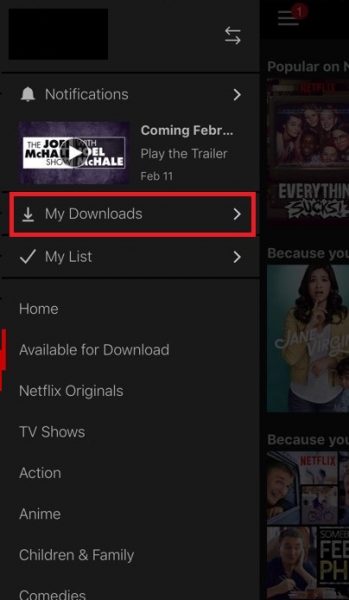
Step Five: Deleting a downloaded title
If you only want to delete a single title at a time, you can do so. Just go the My Downloads section, open the title, click on the “Downloaded” button, and select “Delete Download.” Nevertheless, be careful: titles will be deleted without a second validation. An alternative way is going to the My Downloads section, clicking on the edit icon in in the upper right corner, selecting the titles you wish to delete and clicking the delete icon. You can also delete all the downloaded titles by going to App Settings in your menu and selecting Delete All Downloads.
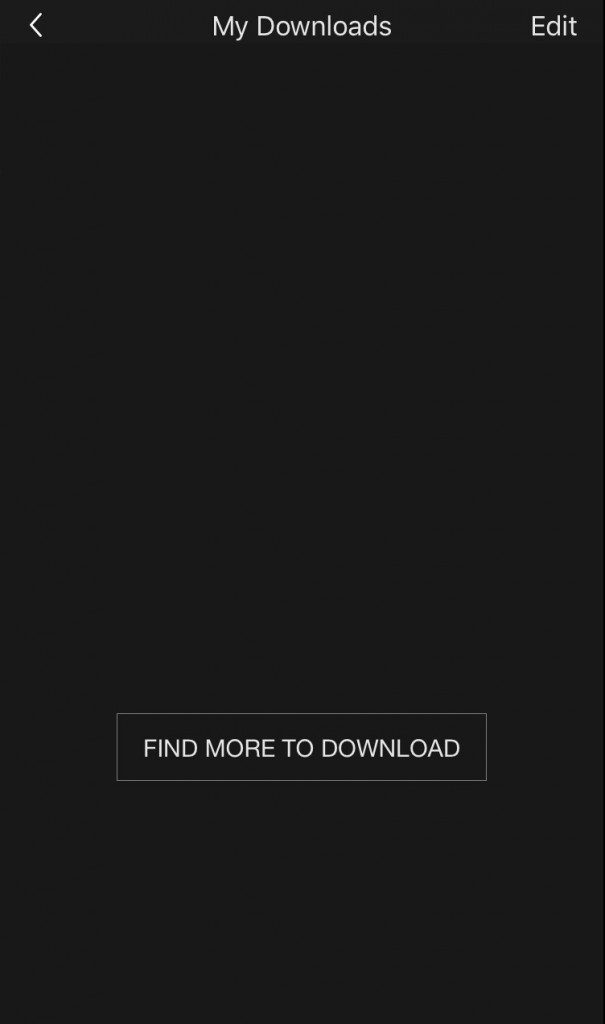
And this is it! This is all you have to know to master the art of downloading movies and tv shows from this streaming service. Now you will never be bored again because you will always have a good movie or tv show in your pocket or backpack! Let us know what you think of this fantastic feature and if you already used it or are planning to.
Read More: How Are Best Picture Oscar Winners Chosen, Explained

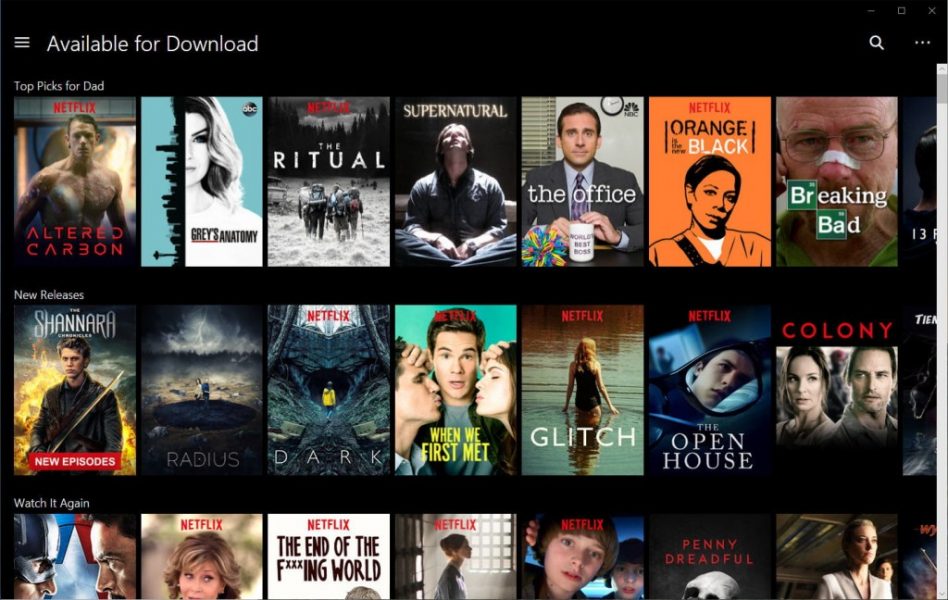
You must be logged in to post a comment.