‘Kahoot’ is an interactive app that strives to reinvent the way teachers interact with students in the classroom. It allows teachers to create interactive exercises that students can solve at their own leisure. It is competitive and allows students to tally their scores right from the comfort of their homes using just their smartphones. Now Kahoot is not the only app out there that allows teachers to create such interactive environments. In fact, there’s a bunch of them out there that you can try right now that allows the same in addition to other features. So, here’s the list of apps similar to Kahoot that are our recommendations. You can use these apps like Kahoot on Android, iOS, iPhone or Windows.
8. Seesaw

‘Seesaw’ is an extremely handy app that allows students to mainly hand in their assignments. Handy! Get it? Okay, so the app is really not all that and there are various apps out there that will do exactly what this app does for you but what they don’t do is compiling all of it into one single experience. Also, it is extremely accessible. You just need to join a class by scanning a QR code or inputting a generated code yourself and then interact with others in the room. At this point, you have access to seven different options. Each button does a different thing like one inserts a picture and another lets you capture a video.
But what everyone mostly uses this app for is handing over their assignments or projects. This app makes it extremely easy because everyone is able to join the room at the same time and then submit their copies. It gets easier for the teachers as well, as they are able to collect the assignments and these assignments get automatically sorted according to your classrooms. We highly recommend this app to teachers who are looking to enhance their classroom activities through modern apps like ‘Kahoot’.
7. Quizlet

‘Quizlet’ is another app that is very similar to that of ‘Kahoot’. It is a quizzing app that lets students search for a particular quiz and then access it from the comfort of their bedrooms. Teachers are able to create quizzes that are actually very different from other ones. These are not the simple one word multiple choice questions but they are extremely fun and interactive. No matter the age group of your students, you can create a quiz that’s for everyone. Do you teach 5th grade students and want a colorful quiz that accent their age? Well, ‘Quizlet’ lets you do just that. Want a quiz that’s more text oriented and more appealing for teenagers? ‘Quizlet’ has an option for that as well.
As a student, you just need to turn on the app, login to your account and search for the quiz made by your teacher. That’s it. But this search option can be a powerful tool for discovering other public tests as well. There is a learn mode, which allows teachers to make notes and add them as cards. Students accessing the lesson will also be able to view the extra information in addition to the original test. If all of these don’t seem enough to you, then there’s a ‘Quizlet Live’, that allows students to connect to each other and access lessons together. This has been set up to enhance group study sessions in a cooperative yet competitive environment. We highly recommend this app, not as an alternative to, but as an addition to your collection of educational apps like ‘Kahoot’.
6. Explain Everything
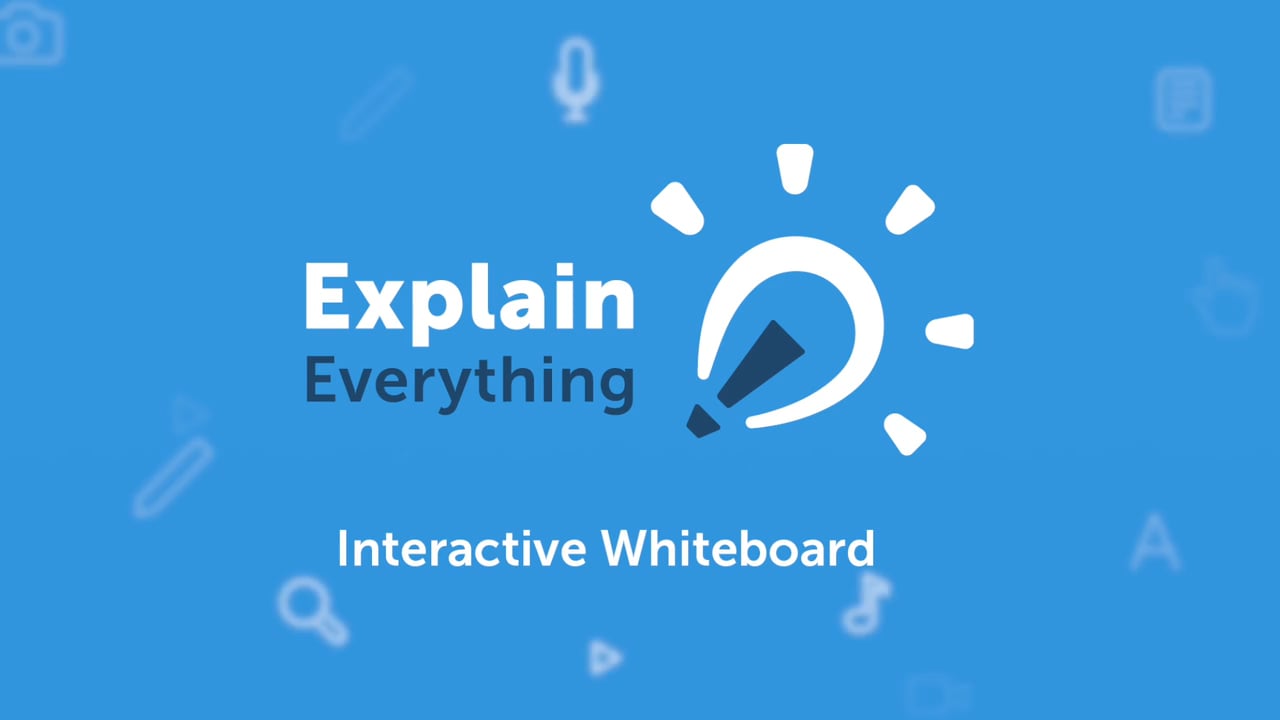
If you are a teacher who teaches to a lot of students at the same time, then this app is a must. ‘Explain Everything’ is an app that lets you create strong and powerful presentations at the touch of a button. Now, we are not saying that ‘Powerpoint’ doesn’t have the tools or anything, but this one is geared towards classroom learning. The app lets you create videos while you are explaining stuff or are going over a presentation and it will record all gestures you make. So perhaps you want to explain an image like the eye and instead of pointing at a particular part like the iris and explaining it, the app will automatically record the gesture and your explanation so that you don’t have repeat it again. Now most of you won’t understand the innovation behind this, but we are sure the teachers out there are drooling while reading this. Not having to repeat everything you say has a different meaning for teachers out there and hence, we highly recommend it to them.
However, even if you are not a teacher, this app will definitely help you. Say you are a student and your professor is giving an important lecture. Instead of taking down notes and then later forgetting everything else the teacher says, you can just record it on ‘Explain Everything’ and even share it with your classmates. Outside of the classroom, this app has also seen popularity among managers and team leaders as well.
5. Poll Everywhere
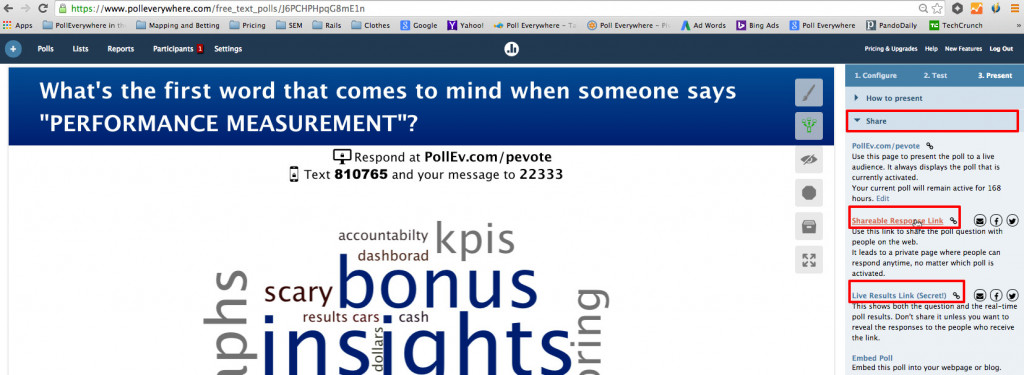
Arrrrggghhh! There’s a poll everywhere! That’s the idea that’s being promoted by ‘Poll Everywhere’. It is a fun interactive app where the teacher can post questions for their students just like ‘Kahoot’. However, this one is much more focused around popular opinion. Instead of gathering an ID and checking the students who got the right answer, you are able to review the answers based on their popularity. Now it is possible to view who are part of the list of right answers, but that’s not the motive of the app. It’s extremely handy when you need to take opinions or suggestions, like what class project would everyone like. It is also possible for teachers to inspire their students by letting them take votes on who the most talkative kid in class is. This creates a personal relationship with the teacher and is also a welcome break for the students.
Another distinct feature of this app is the ability for others to add to the options (though only if you allow). You are able to assess your own teaching methods by asking what has been your performance lately. This app shines when it is used to foster relationships between the students and the teachers. If you are looking for something similar to ‘Kahoot’ but a tad bit more open-ended, then you can definitely give this one a go.
4. Aurasma
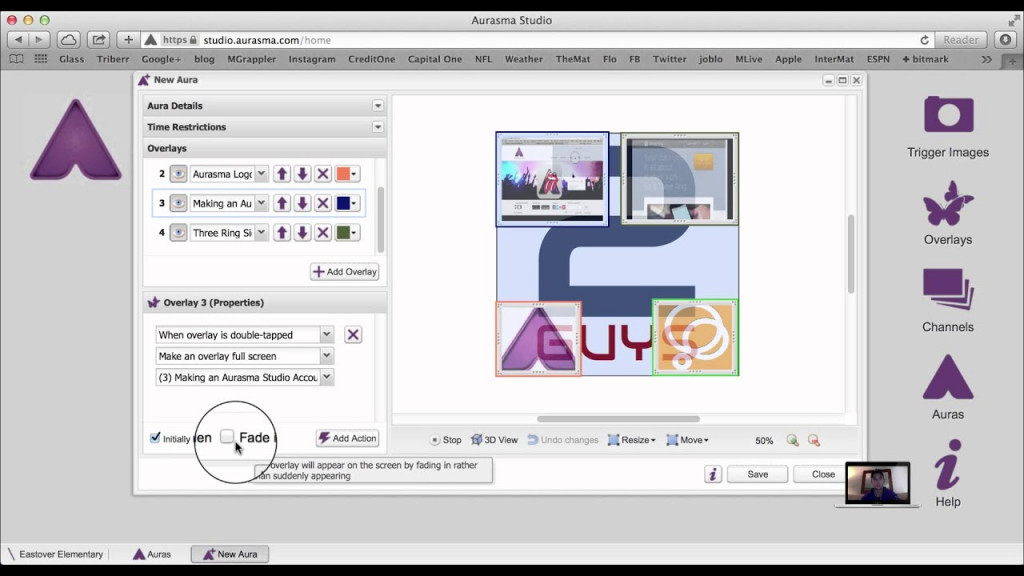
With ‘Aurasma’, you are able to spice up the classroom using augmented reality. This is one app that really sits well with students. We all know students tend to fidget with their smartphones, so why not give them a reason to? This app allows you to turn your phone into a virtual scanner through which you are able to scan your environment and look for information hidden within it.
To start things off, you choose a seemingly random object and then make it scannable. You use the app, take a picture of it and then assign as action to it. Like, you may take a picture of the duster and then attach a text to it. Students who scan the duster will be able to view the message using their smartphones. This is quite an innovative way of interacting with your students wherein you are able to attach funny images, extra information, and links to videos that will help them understand the subject matter better. Or if you are feeling up to it, why not devise fun activities like a treasure hunt? You make a trail of objects each leading up to the next with the final object at the end of the hunt. The one who finds the object fastest gets a reward. This way you are able to connect with your students and create a fun learning experience for everyone. This is one app you should try out if you are looking for stuff like ‘Kahoot’.
3. Photomath
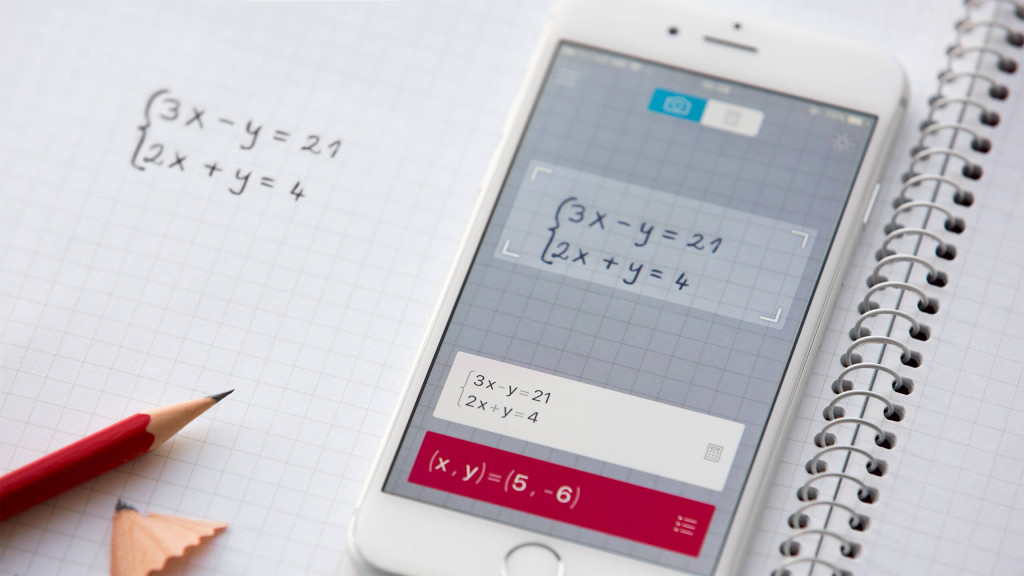
We had to address the issue of maths somewhere down the line, so just let us get it done with. As you can tell, I was not really a mathematically adept person and any equation that took more than four lines scared the living hell out of me! ‘Photomath’ is an app that puts a stop to all of that. This is extremely handy for teachers as they are able to solve a problem within the application and just let the app do the explaining. Oh, how I wish I had access to something like this during my time in high school! It really does manage to make things extremely simple.
You need to download the app and then create your account which lets you access all of the app’s features. There are tons of explanations, so if you are not looking for anything particular, you can just browse through those. However, if you do have something particular on mind, you are able to search for it and the app will explain it to you step by step. The first time I loaded up this app, I was blown out of my mind! It really does take out the fear factor from the subject and is a godsend for people like me. Even as a teacher, this app helps you. Remember those students who just don’t get the problem no matter how many times you explain it to them? Well, here is the solution — solve it for them once and let the app do the rest. It will explain all the steps within the problem to the student step by step and then repeat it until the student gets it right. That’s it! One solution for all your problems.
Read More: Games Like Mario
2. BookWidgets
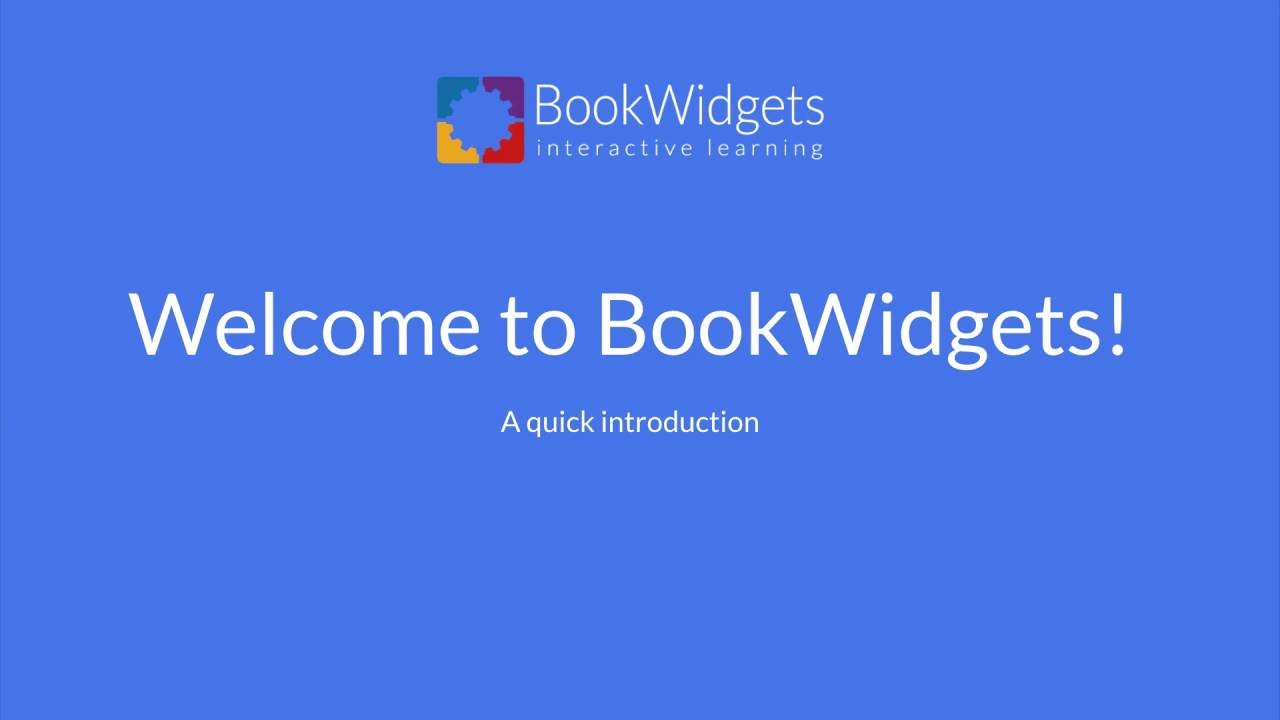
‘BookWidgets’ is an extremely popular and diverse app that has now found its way to the playstore. The app allows its users to create fun interactive activities for their students using a whole library of information and formats. It is extremely robust in the number of options it provides to its users and therefore has a pretty large user base. Not only are you able to create your own exercises, you are also able to view a catalog of exercises made by other people. Actually, this is one of the places that you should start. Since the app is quite popular, you are able to find a lot of exercises online that match your specifications. This way you don’t even need to create your own ones, or can quickly allocate one in the middle of the class.
However, if you do have time, you can go around the app and make your own interactive activities. You just pick a format, input your questions and information, and you are good to go. Provide the students with the QR code or share the shortcode and they are able to access the exercise automatically. There are over 40 different formats for you to choose from, ranging from quizzes to crossword puzzles to memory tests. So no matter what your interests are, you will definitely find your place here. We highly recommend this app to users of ‘Kahoot’ due to its variety and customization options.
1. Google Classroom

‘Google Classroom’ is not an app that’s designed to be used alone but in conjunction with other apps. It allows teachers to create groups and then label different lessons. Within these lessons, they are able to provide additional information or notes that are relevant and all the other students in the group can view it immediately. This is also a nice place to clear out queries as you do not need to clarify it individually. Just post the update in the lessons chat and everyone will get to view it immediately.
Want to assign homework or change existing ones while school is off? ‘Google Classroom’ has you covered. Now this is the standalone experience. What really sets it apart is its ability to be used in tandem with other apps. Suppose you have an assignment ready on ‘Kahoot’ or ‘BookWidgets’ and you want to share it with students instantly. Just post it on ‘Google Classroom’ and it’s done! This is one app that really makes the lives of students and teachers easier and we highly recommend it to users of teaching apps like ‘Kahoot’ to enhance their experience.
Read More: Games Like H1Z1

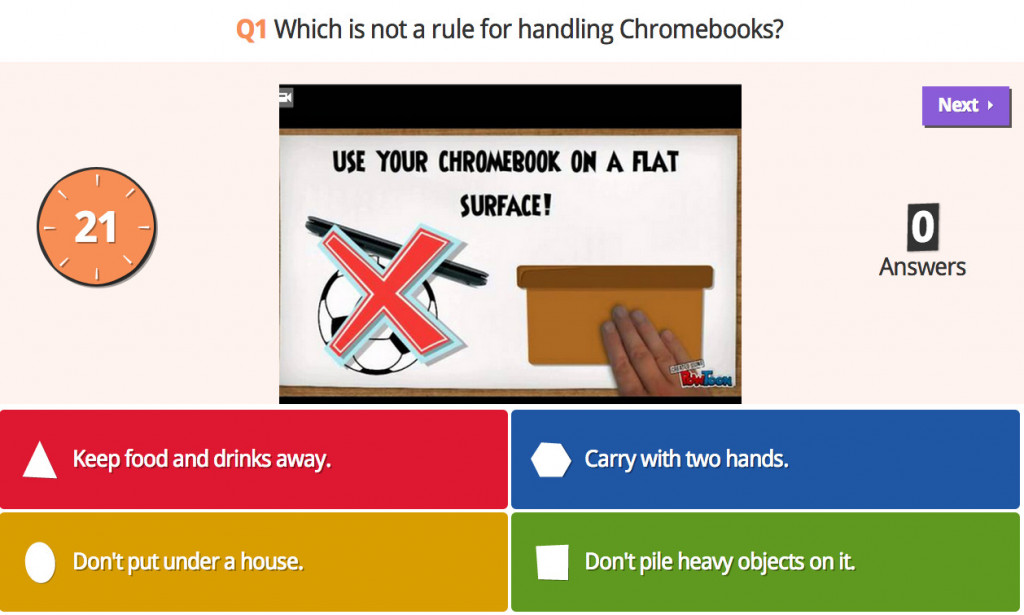
You must be logged in to post a comment.